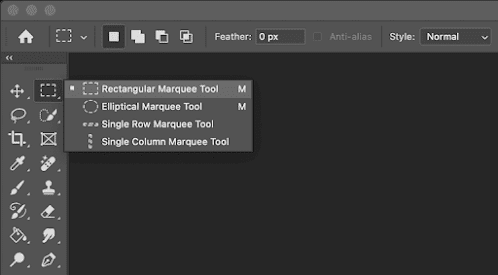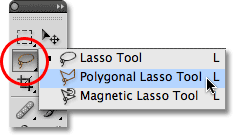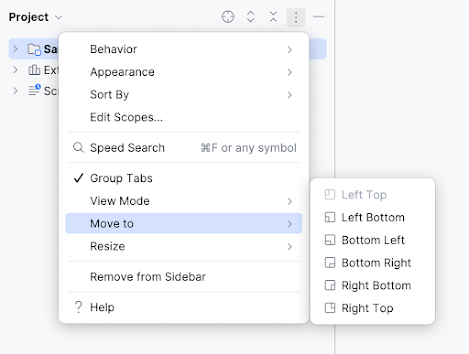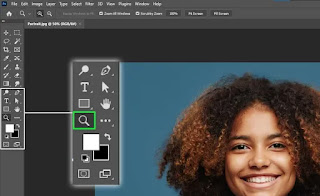Hold and Wait? In dead lock
Hold and wait = To ensure that hold and wait never occur in the system we must guarantee. That whenever the process request for a resource, it does not hold and other resource. i) We can process request for a resource to the process that is required for its execution before starting its execution. Problem:- = For eg- If there 3 resources that is required by a process and we have given all the resources before starting execution of the process then there might be a situation that initially we required only two resource and after one hour we want third resource and this will cause starvation for the another process that wants this resource in that waiting time that resource can be allocated to other process and complete there execution.







.jpg)

.jpg)

.jpg)